Creating a Professional Answer Machine Message
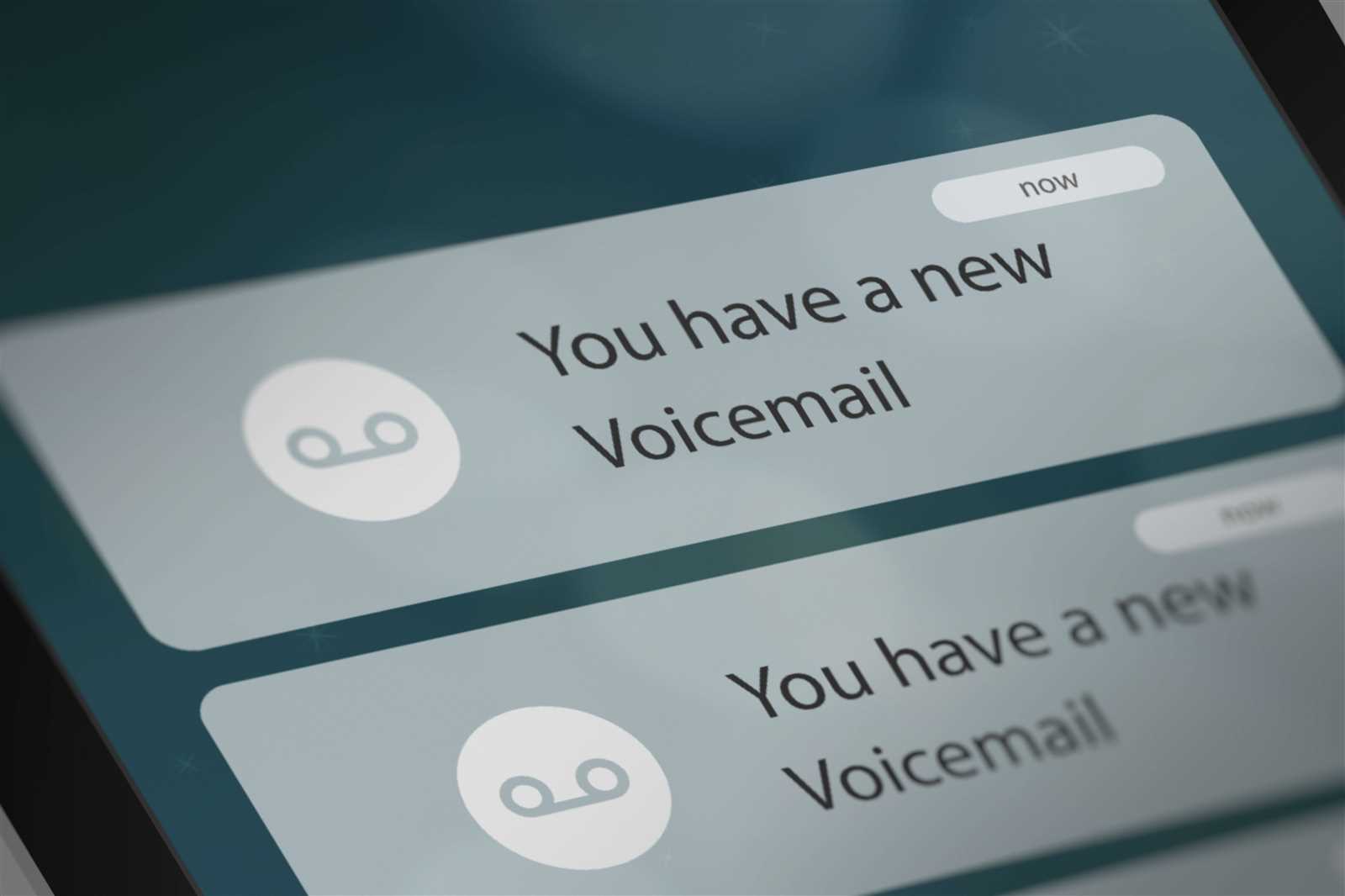
When someone reaches your voicemail, it’s an opportunity to make a lasting impression. The way you communicate in this brief moment can set the tone for how your callers perceive you or your business. Crafting a greeting that is both welcoming and informative is essential to ensure that your message is understood and your professionalism is maintained.
Clear communication is the key to a successful voicemail. A well-thought-out script helps convey essential information quickly while also keeping the conversation open for follow-up. Balancing politeness with brevity ensures that your callers feel respected, while also giving them the details they need to reach you or resolve their concerns.
Whether you’re a business owner, a freelancer, or just someone looking to leave a positive impression, it’s crucial to tailor your greeting to fit your style while staying informative. With a bit of planning, you can create a greeting that is effective, professional, and well-received by everyone who calls you.
Why a Professional Answer Machine Matters
When callers reach your voicemail, it’s a crucial moment to shape their perception of you or your business. The tone, clarity, and content of your greeting can either strengthen or diminish the trust and credibility you’ve built. A well-crafted voicemail greeting serves as an essential point of contact, ensuring that the caller feels heard and valued, even when you are unavailable.
A clear and polite greeting communicates respect for your callers’ time, offering them the information they need in a concise and professional manner. The absence of a greeting or a poorly structured one can leave the wrong impression, potentially causing frustration or confusion. It’s important to maintain a level of professionalism, even in a brief voicemail exchange.
| Reasons to Ensure a Proper Greeting | Consequences of an Unclear Greeting |
|---|---|
| Builds trust and professionalism | May create confusion or frustration |
| Helps maintain clear communication | Risk of miscommunication or lost opportunities |
| Sets expectations for follow-up | Could result in missed connections or lack of clarity |
| Encourages respect for your time | Can leave callers feeling neglected or ignored |
By focusing on these elements, your greeting becomes an important tool that reflects your values and ensures smooth communication, even when you’re unable to answer the phone directly.
Key Elements of a Great Message
A well-crafted voicemail greeting is more than just a simple recording; it is a reflection of your communication style and a vital part of managing your interactions with others. To ensure that your greeting is clear, effective, and leaves a positive impression, certain elements must be considered. These key components work together to create a seamless experience for callers, guiding them through the information they need while maintaining professionalism.
Clarity and Conciseness
One of the most important aspects of a great greeting is clarity. Your callers should be able to easily understand the information you’re providing, whether it’s your name, your business hours, or an alternative way to reach you. Avoid overly complex language or excessive details that may confuse or frustrate the listener. Keep the message brief, yet informative.
Friendly and Approachable Tone
While being clear is essential, tone also plays a significant role. A friendly, approachable voice can make all the difference in how your caller feels. It’s important to sound welcoming without being overly casual. Striking the right balance creates a warm atmosphere that encourages callers to leave their information or try again later, knowing they will be taken seriously.
How to Start Your Greeting Effectively

The beginning of your voicemail greeting sets the tone for the entire interaction. A strong opening not only captures attention but also ensures that the caller feels respected and valued right from the start. Whether you are representing a business or leaving a personal greeting, your first words should immediately communicate who you are and provide clear guidance on what the caller can expect next.
Start by stating your name or the name of your business, followed by a polite introduction. This creates an instant connection and makes it clear to the caller that they have reached the right person or organization. Additionally, including a brief acknowledgment like “I’m sorry I missed your call” or “Thank you for reaching out” adds a touch of courtesy that enhances the caller’s experience.
Setting the Right Tone for Callers
The tone of your greeting plays a critical role in how your caller perceives both you and your availability. The way you speak can either create a warm, welcoming atmosphere or leave the caller feeling disconnected and unimportant. Choosing the right tone helps establish rapport and ensures that the person on the other end feels comfortable leaving a message or knowing what to do next.
It’s important to strike a balance between professionalism and approachability. A tone that is too stiff or formal may come across as distant, while an overly casual tone may undermine the seriousness of the interaction. Aim for a friendly, yet clear voice that reflects your personality or your business’s culture. Additionally, your tone should match the purpose of the call–if it’s a business-related matter, a more neutral tone may be appropriate, whereas for personal messages, a warmer, conversational approach can be more fitting.
Common Mistakes to Avoid in Messages

When leaving a voicemail, there are several pitfalls that can make your greeting ineffective or confusing. Small errors can leave a negative impression and may cause callers to feel frustrated or unsure about how to proceed. By avoiding these common mistakes, you can ensure that your greeting is clear, professional, and respectful.
Overly Long or Complex Greetings

One common mistake is providing too much information in your greeting, which can overwhelm or confuse the caller. Instead of including every possible detail, focus on the essentials. Keep it simple and concise to ensure the message remains easy to understand.
- Avoid listing unnecessary details, such as irrelevant instructions.
- Don’t overwhelm callers with too much information at once.
- Keep the greeting brief but informative.
Unclear or Jumbled Information
Another frequent issue is a message that is difficult to follow due to unclear wording or poor pacing. If you speak too quickly or mumble, callers might miss important details. Ensure that your speech is clear and that the information flows logically.
- Speak at a moderate pace to allow for comprehension.
- Enunciate your words clearly and avoid jargon.
- Ensure that your contact details are spoken slowly and distinctly.
By being mindful of these common mistakes, you can craft a greeting that communicates effectively and makes a positive impact on your callers.
How Long Should Your Message Be
The length of your voicemail greeting plays a crucial role in how your message is received. A greeting that’s too short may come across as rushed or unhelpful, while one that’s too long can overwhelm the listener and risk losing their attention. Striking the right balance is essential for clear communication.
- Avoid long, detailed explanations that could be confusing.
- Keep your greeting between 20 to 30 seconds for maximum effectiveness.
- Focus on the essential information only–who you are, when you’ll be available, and how to contact you.
By keeping it brief and to the point, you ensure that your caller receives the information they need without feeling burdened. A short and concise greeting also respects the caller’s time, helping maintain a professional image.
When to Include Your Business Hours
Including your operating hours in a voicemail greeting is an essential detail for callers, especially if you’re managing a business. It helps set clear expectations about when they can reach you, preventing any confusion or frustration. However, knowing when to mention these hours in your greeting is just as important as the information itself.
It is best to include your business hours when you know the caller might expect to speak to you or someone from your team. If your business operates with regular office hours, mentioning them at the beginning or end of your greeting can save time and avoid unnecessary callbacks. On the other hand, if your hours vary or are flexible, you may want to provide an alternative way to contact you, such as email or an online contact form.
Importance of Clear Contact Information

Providing clear and accurate contact details in your voicemail is essential for ensuring that your callers can reach you or your team easily. Without proper contact information, your callers may feel uncertain about how to follow up, potentially leading to missed opportunities or lost connections.
- Always state your phone number clearly, speaking slowly and distinctly.
- If applicable, mention any alternative contact methods, such as email or a website.
- Ensure that your contact information is up-to-date and correct.
By including clear contact details in your greeting, you demonstrate respect for your caller’s time and make it easier for them to get in touch with you. This small step helps build trust and enhances communication, whether you are handling business or personal calls.
Customizing Your Message for Different Situations
Adjusting your voicemail greeting to suit different scenarios is an important aspect of maintaining effective communication. Whether you’re out of the office, on vacation, or simply unable to answer the phone, tailoring your response can help manage expectations and ensure your callers receive the information they need. Customizing your greeting for various situations can enhance the caller’s experience and make your responses more relevant.
When You’re Unavailable
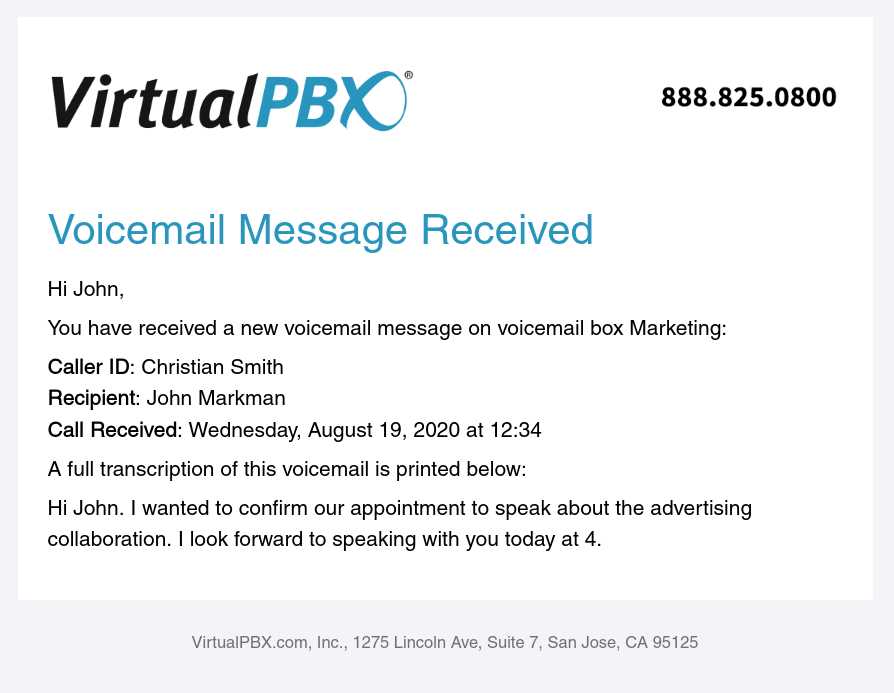
If you’re unable to take calls for an extended period, it’s essential to let callers know when they can expect a response. Offering alternative contact options or suggesting another person to reach out to can be helpful in this case.
- Provide a clear timeframe of when you will be available again.
- Include an alternate contact number or email for urgent matters.
- Express appreciation for their patience while awaiting a response.
For Business Hours or Holiday Seasons
During holidays or after hours, you may want to customize your greeting to provide callers with up-to-date information on your availability. This shows professionalism and helps avoid frustration from callers who may have expected to reach you.
- Update your greeting to reflect specific holiday schedules or breaks.
- Provide information on how to contact you for urgent inquiries during off-hours.
- Express gratitude for their understanding and continued support.
By adjusting your voicemail to suit different situations, you can make sure that your callers are well-informed and feel valued, no matter the circumstances.
How to Be Friendly and Professional
Balancing warmth with professionalism is key to creating a positive and effective voicemail greeting. A friendly tone makes your callers feel welcomed, while maintaining a professional attitude ensures that the interaction remains clear, respectful, and efficient. The right combination can foster trust and improve your communication, whether in a business or personal context.
Use a Warm Tone Without Overdoing It
While it’s important to sound approachable, it’s also essential to remain courteous and respectful. A friendly greeting doesn’t mean being overly casual. Ensure your voice is clear, warm, and confident, avoiding slang or overly familiar language. Your tone should invite the caller to leave a message while assuring them that you’ll respond appropriately.
- Speak in a calm and pleasant tone.
- Be mindful of the language used; avoid slang or jokes.
- Project positivity, even when explaining you’re unavailable.
Keep it Professional with Clear Information
While being friendly is important, you should also provide all the necessary information in a concise and direct manner. Ensure that your callers know what to expect and how they can reach you. Providing clear contact details, business hours, and instructions on what to do next will help convey a professional image.
- Clearly state your name, business, or purpose of the greeting.
- Provide relevant details like alternative contact methods and expected response times.
- Avoid being vague; give your callers clear instructions on what to do next.
By striking the right balance between warmth and clarity, you can create a voicemail greeting that reflects both approachability and competence, enhancing your overall communication strategy.
Should You Mention Specific Services
Including details about the services you offer in your voicemail greeting can be a strategic move, but it depends on the context. Mentioning specific offerings can help guide your callers, especially if they’re looking for a particular service or have a specific need. However, it’s important to balance being informative without overwhelming the caller with excessive information.
If your business offers a variety of services, consider mentioning only the most commonly requested ones or those that are relevant to the current time of year. This can provide clarity and save time for both you and your callers. Additionally, if there is a particular service that’s currently in high demand, it might be helpful to mention it so your callers know exactly what to expect.
- Highlight services that are seasonal or currently popular.
- Use clear and concise descriptions–don’t overwhelm the caller.
- Provide a way for callers to find more detailed information, such as directing them to your website or an email.
By selectively mentioning your offerings, you can ensure that your greeting is both helpful and efficient, keeping your callers informed without unnecessary detail.
Using Language That Sounds Approachable
Choosing the right words in your voicemail greeting can have a big impact on how your callers feel. The language you use should strike a balance between being clear and inviting, without sounding too formal or distant. By using friendly and approachable language, you can make your callers feel comfortable and more likely to leave a message or follow up as needed.
Use Simple, Clear Language
Avoid complex jargon or overly technical terms. Instead, opt for straightforward words that are easy to understand. This will help your callers feel at ease and ensure that your message is received without confusion.
| Formal Language | Approachable Language |
|---|---|
| “We are currently unavailable to take your call.” | “Sorry we missed your call, please leave a message!” |
| “Please hold while we redirect your inquiry.” | “We’ll get back to you as soon as possible.” |
Express Warmth Without Overdoing It
While it’s important to be friendly, be mindful of not sounding too casual or informal. A welcoming tone should come across naturally, but keep the professionalism intact by avoiding slang or overly familiar phrases.
- Use polite and positive phrases like “Thank you” and “We appreciate your call.”
- Keep your tone upbeat but not too casual, making sure to maintain respect for the caller.
By carefully selecting approachable language, you can ensure that your greeting feels both inviting and respectful, helping to foster positive communication with your callers.
How to End the Message Politely

Concluding your voicemail greeting in a respectful and polite manner leaves a positive impression on the caller, making them feel valued. A courteous close encourages the caller to leave a detailed message or follow up when necessary, while also reinforcing the professionalism of your communication. It’s important to end with clear instructions or an invitation to contact you again if needed.
Express Gratitude and Appreciation

Ending on a positive note can enhance the overall tone of your greeting. A simple expression of thanks can go a long way in making the caller feel appreciated, even if you’re unable to speak with them directly.
- “Thank you for calling, we look forward to speaking with you.”
- “We appreciate your call, and we’ll get back to you as soon as possible.”
Provide Clear Next Steps
Be sure to provide instructions on what the caller should do next, whether it’s leaving a voicemail, sending an email, or visiting a website. This ensures that your caller feels confident about what to do while they wait for your response.
- “Please leave your name and number, and we’ll return your call shortly.”
- “Feel free to send us an email, and we’ll respond as soon as we can.”
By wrapping up your greeting with gratitude and clear directions, you help ensure that your callers have a positive experience and know exactly what to expect next. This thoughtful approach to closing reinforces your reliability and professionalism.
Examples of Effective Answer Machine Scripts
Creating an effective voicemail script is essential for leaving a positive impression on callers. A well-crafted script can help ensure that your greeting is clear, informative, and inviting. By tailoring your script to different situations and incorporating essential details, you can enhance the caller’s experience and increase the likelihood of a successful follow-up. Below are examples of effective scripts that can serve various purposes while maintaining professionalism and clarity.
General Greeting Script
This type of script is used when you want to keep it simple yet informative, providing basic information while inviting the caller to leave a message.
- “Hello, you’ve reached [Company Name]. We’re unable to take your call right now, but please leave your name, number, and a brief message, and we’ll get back to you as soon as possible. Thank you for calling!”
- “Hi, this is [Your Name]. I’m currently unavailable. Please leave your contact details and a short message, and I’ll return your call as soon as I can.”
Out-of-Office Script
For situations where you’re out of the office or unavailable for an extended period, it’s important to give callers clear expectations and alternative ways to get in touch.
- “Hi, this is [Your Name] from [Company Name]. I’m currently out of the office and will be returning on [Date]. If your matter is urgent, please email [email address], otherwise, leave a message, and I’ll return your call when I’m back.”
- “Hello, you’ve reached [Your Name]. I’m out of the office until [Date]. For immediate assistance, please contact [Colleague’s Name] at [Phone Number]. Otherwise, leave a message, and I’ll get back to you as soon as possible.”
After-Hours Script
When you’re unavailable after business hours, it’s important to reassure the caller that their message will be attended to promptly during the next business day.
- “You’ve reached [Company Name]. Our office hours are Monday through Friday, 9 AM to 5 PM. We are currently closed, but please leave a message, and we’ll get back to you on the next business day.”
- “Hello, this is [Your Name]. Our office is closed for the day. Please leave your name, contact number, and a brief message, and we’ll return your call during business hours.”
By using scripts like these, you can ensure that your voicemail is both informative and welcoming, while also setting clear expectations for when the caller can expect a response. Personalizing your greeting and adapting it to your specific needs can help enhance communication and maintain professionalism even when you can’t be there in person.
Optimizing Your Message for Clarity
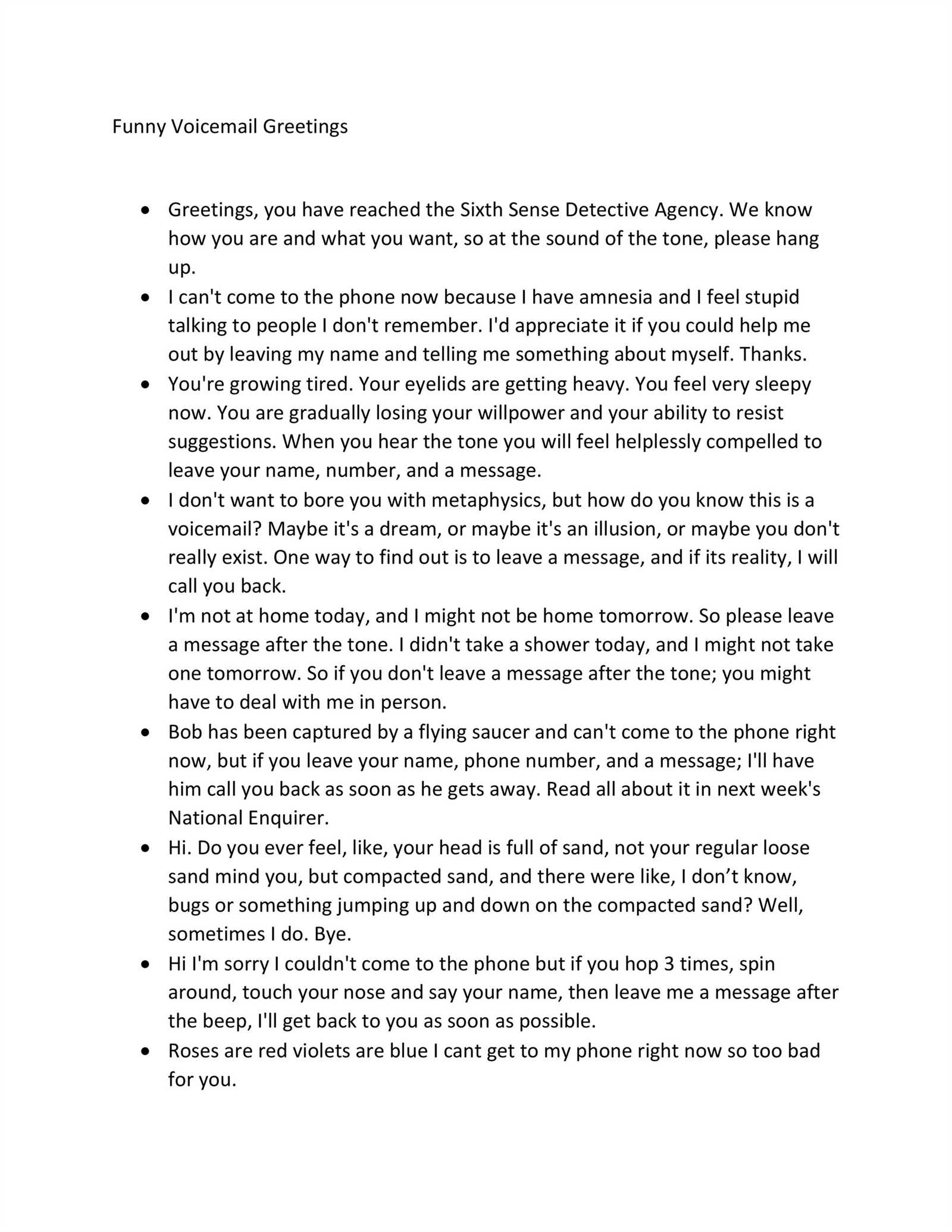
To ensure your voicemail provides the best experience for the caller, clarity is essential. A clear and straightforward greeting not only reduces confusion but also helps set expectations for the caller. Achieving clarity requires careful word choice, a calm tone, and a well-structured message. In this section, we’ll explore how to optimize your communication for better understanding and responsiveness.
Key Elements of Clear Communication
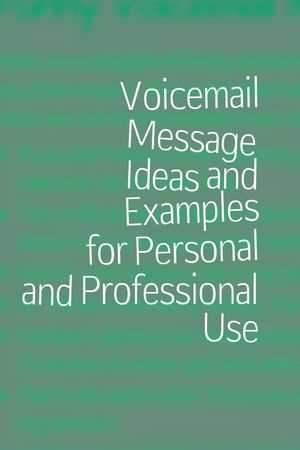
Clarity in voicemail scripts is achieved by focusing on a few key elements that help the caller understand exactly what to do next. These elements include:
- Simplicity: Avoid using jargon or complex terms. Keep sentences short and to the point.
- Conciseness: Get to the main point quickly without unnecessary information.
- Structure: Organize the content logically so that the caller knows what to expect at each step.
- Tone: A friendly and calm tone makes your message easier to follow and more approachable.
Examples of Clear and Concise Phrasing
Here are a few examples of how to simplify and clarify your script for maximum impact:
| Before Optimization | After Optimization |
|---|---|
| “Thank you for reaching out to [Company Name]. We are currently out of the office, but please feel free to leave a message after the beep, and someone will get back to you shortly.” | “You’ve reached [Company Name]. We are out of the office. Leave your name and number, and we’ll return your call as soon as possible.” |
| “Hi, this is [Your Name]. I am unable to take your call at the moment. Kindly leave a detailed message, and I will get back to you when I can.” | “This is [Your Name]. I’m unavailable right now. Please leave your name and number, and I’ll return your call as soon as possible.” |
By keeping your phrasing simple and concise, the caller can quickly grasp the necessary information and take action. Eliminating unnecessary details helps avoid confusion and ensures that your message serves its purpose efficiently.
Why a Short Message Is Better
When crafting your voicemail greeting, brevity is essential. A concise and clear communication ensures the caller receives the necessary information quickly without unnecessary delays. In today’s fast-paced world, people often prefer getting straight to the point, especially when they are pressed for time. By keeping your greeting short, you show respect for the caller’s time while still providing them with the details they need.
Long-winded greetings can cause frustration, leading to missed calls or a less-than-ideal impression. On the other hand, a short message is effective in delivering essential information, such as your name, the reason you’re unavailable, and instructions for the next steps. A shorter greeting also leaves little room for confusion, allowing the caller to quickly understand the situation and decide how to proceed.
In addition, shorter messages help maintain a professional tone by being efficient and direct. They eliminate unnecessary fluff, which can sometimes detract from the core message. When a voicemail greeting is brief, it’s easier for callers to listen to it in full, and it reduces the likelihood that they’ll skip over important details.
How to Record a Professional Message
Recording a clear and effective voicemail greeting is an important step in establishing good communication with callers. A well-executed greeting reflects your brand and professionalism, setting the tone for the interaction. The goal is to provide key information efficiently while sounding approachable and courteous.
To ensure your recording is polished, follow these simple guidelines:
1. Plan Your Script
Before you begin recording, take a moment to plan out what you want to say. Include essential details like your name, your unavailability, and alternative ways to reach you. Keep your script brief but informative, ensuring the caller knows how to proceed without unnecessary information.
2. Choose a Quiet Environment
Recording in a quiet space is crucial for clear audio. Eliminate background noise, such as music or conversations, to ensure that your greeting sounds professional. Consider using a quality microphone or headset to improve sound clarity, especially if you’re recording in a large or noisy area.
| Key Elements | Best Practices |
|---|---|
| Script | Keep it clear, concise, and informative. |
| Tone | Maintain a friendly, but professional tone. |
| Environment | Record in a quiet space to avoid background noise. |
| Equipment | Use a quality microphone or headset. |
By following these steps, you can ensure your voicemail greeting sounds clear, professional, and respectful of the caller’s time.