Java 8 Interview Questions and Answers

As technology evolves, so do the demands for developers with up-to-date skills. The latest advancements in programming offer new tools, features, and techniques that are essential for any professional aiming to excel. To stay competitive, it’s crucial to understand the concepts that set modern programming apart from previous versions.
Preparing for a technical discussion can be daunting, especially when new features and methodologies are constantly emerging. However, with a solid grasp of the latest updates, you’ll be ready to tackle any challenge. Knowing how to implement new tools, optimize workflows, and apply modern practices will showcase your expertise.
Throughout this guide, we’ll cover key topics designed to enhance your understanding of the latest changes in programming. These insights will not only help you refine your skills but also give you the confidence to discuss and implement them effectively in your next role.
Java 8 Interview Questions and Answers

Mastering the most important concepts is key to succeeding in a technical evaluation. As you prepare to discuss modern programming features, it’s essential to focus on the updates that have redefined how developers approach problem-solving. A strong understanding of the core elements will help you present your knowledge with clarity and confidence.
In this section, we’ll explore some of the most common topics you might encounter. These include advanced tools, methods, and libraries that are integral to modern software development. Below are some of the frequently discussed points and solutions to help you navigate any technical conversation.
| Topic | Key Points |
|---|---|
| Lambda Expressions | These allow for a more concise way to write anonymous methods, enabling functional programming features. |
| Streams API | Used for processing sequences of elements in a functional style, making data handling more efficient. |
| Default Methods | Introduce the ability to add methods to interfaces, promoting backwards compatibility. |
| Optional Class | A container object which may or may not contain a non-null value, designed to avoid null pointer exceptions. |
| Method References | Provide a shorthand way to call a method, enhancing readability and reducing boilerplate code. |
Understanding Lambda Expressions in Java 8
Lambda expressions revolutionized the way developers approach coding by allowing for more concise and functional code. This feature provides a way to write methods in a cleaner, more readable format, enabling better handling of collections and data streams. By reducing the need for boilerplate code, lambda expressions help to improve both the efficiency and clarity of software development.
In essence, lambda expressions allow you to treat functionality as a method argument or to create a more flexible way to write inline code. This is particularly useful when working with functional programming techniques, such as passing behavior as parameters. Lambda expressions simplify the process of writing code that processes data in parallel or handles complex tasks more efficiently.
Below is an example of how lambda expressions work in action:
// Traditional approach using anonymous class
List list = Arrays.asList("apple", "banana", "cherry");
Collections.sort(list, new Comparator() {
public int compare(String a, String b) {
return a.compareTo(b);
}
});
// Using Lambda expression
list.sort((a, b) -> a.compareTo(b));
This simplified syntax enables you to achieve the same result with less code, demonstrating the power and efficiency of lambda expressions.
Key Differences Between Java 7 and Java 8
The release of the latest version brought several transformative updates, significantly improving the development process and introducing new features that enhance performance and flexibility. Understanding these changes is essential for any developer transitioning to or working with newer versions. Below, we explore the most impactful differences that set these two versions apart.
- Lambda Expressions: One of the most notable additions in the new version is the introduction of lambda expressions, enabling more concise and readable code for functional programming tasks.
- Streams API: The ability to process data in a declarative way using streams was added, making it easier to work with collections and enabling parallel processing with minimal code.
- Default Methods in Interfaces: The new version allows adding default methods to interfaces, enabling backward compatibility without breaking existing code.
- New Date and Time API: A more comprehensive and flexible date-time library replaces the old one, making it easier to handle time-related operations.
- Optional Class: The inclusion of the Optional class helps eliminate null pointer exceptions by providing a way to handle values that may or may not be present.
While both versions retain core functionality, these updates drastically change how developers write, manage, and optimize their code. Understanding these key differences helps unlock the full potential of modern development tools.
What Are Functional Interfaces in Java 8?
With the introduction of modern programming techniques, the need for flexible, reusable, and cleaner code has become more important than ever. Functional interfaces play a key role in simplifying how we work with behavior parameters and functional programming. These interfaces allow for the creation of lambda expressions and method references, enabling more concise and readable code.
A functional interface is defined as an interface that contains exactly one abstract method. This single method can be implemented using a lambda expression, making the interface a perfect candidate for functional programming tasks. It can also contain multiple default or static methods, but the presence of only one abstract method is what qualifies it as functional.
- Single Abstract Method: The interface must have exactly one abstract method. This is the core requirement for being classified as functional.
- Default and Static Methods: While a functional interface can have default and static methods, they do not count as abstract methods and do not affect the interface’s classification.
- Used with Lambda Expressions: Functional interfaces are the foundation for using lambda expressions and method references, which simplify code and make it more readable.
- Common Examples: Some well-known functional interfaces include Runnable, Callable, Comparator, and Predicate.
By leveraging functional interfaces, developers can write cleaner, more efficient, and maintainable code, embracing the power of modern programming paradigms.
Exploring Stream API in Java 8
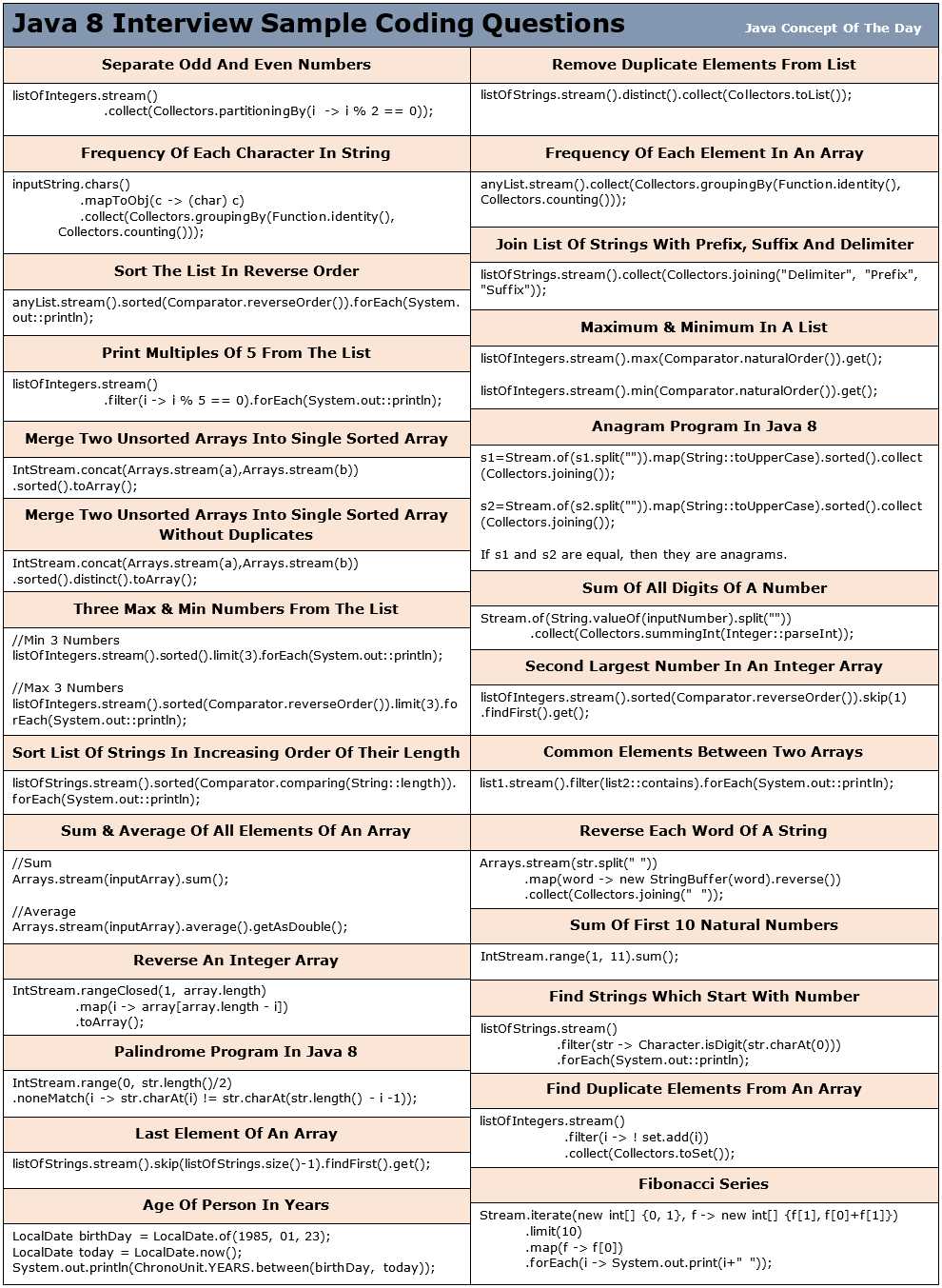
The Stream API introduced a powerful new way to handle collections, making it easier to process data in a more declarative and functional style. It allows you to process sequences of elements with operations such as filtering, mapping, and reducing, all without explicitly iterating over collections. By embracing this approach, developers can write more readable, concise, and efficient code.
Streams can be processed either sequentially or in parallel, providing a simple way to leverage multi-core architectures. With just a few lines of code, complex data manipulations can be performed more efficiently than traditional approaches.
- Creating Streams: Streams can be created from collections, arrays, or generating them using specific methods like Stream.of().
- Intermediate Operations: These operations transform the stream into another stream, such as filter(), map(), and distinct().
- Terminal Operations: Terminal operations produce a result or side-effect, like collect(), reduce(), or forEach().
- Lazy Evaluation: Intermediate operations are not executed until a terminal operation is invoked, optimizing performance by only processing the elements when necessary.
- Parallel Streams: Allows concurrent processing of elements, enhancing performance for large datasets, but requires careful consideration of thread safety.
The Stream API empowers developers to handle complex data transformations with ease, promoting functional-style programming while maintaining high performance and readability.
How to Use Default Methods
With the introduction of default methods, interfaces can now provide method implementations, allowing developers to avoid breaking existing code when adding new functionality. This feature helps to maintain backward compatibility without sacrificing the flexibility of interfaces. Default methods allow interfaces to evolve over time while preserving the integrity of their existing implementations.
Creating a Default Method
A default method is defined within an interface using the default keyword followed by a method body. This provides a default implementation that can be overridden by implementing classes, but it is not mandatory. Default methods make interfaces more powerful, allowing them to contain logic in addition to the abstract method declarations.
public interface MyInterface {
default void greet() {
System.out.println("Hello from the default method!");
}
}
When to Use Default Methods
Default methods are particularly useful when you need to add new functionality to an interface without affecting its existing implementers. They are ideal for situations where you want to extend an interface with new capabilities, while ensuring that existing code continues to function correctly. However, they should be used cautiously to avoid conflicts with methods in implementing classes.
What Is the Optional Class?
In modern programming, handling situations where a value might be absent is crucial to avoid errors like NullPointerExceptions. The Optional class provides a solution to this problem by representing a value that may or may not be present. By using this class, developers can explicitly handle the absence of values without resorting to null references.
Using the Optional Class
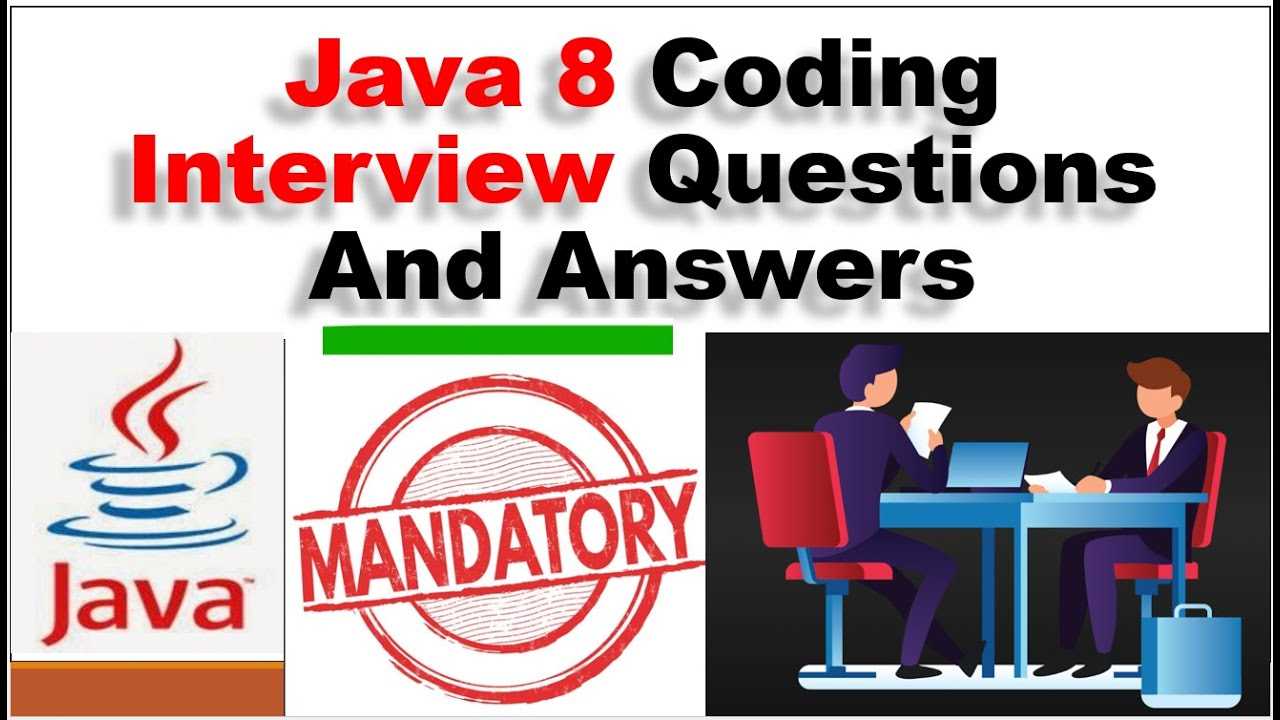
The Optional class is designed to be used when a value is either present or missing. Instead of using null to represent the absence of a value, you can use Optional to safely perform operations and check whether the value exists. This approach forces you to handle the case where the value might be absent, reducing the chances of runtime errors.
Optional name = Optional.of("John Doe");
if (name.isPresent()) {
System.out.println(name.get());
} else {
System.out.println("Name is not provided");
}
Benefits of Using Optional
The Optional class improves code readability and safety by making it clear when a value may not exist. It provides methods like ifPresent(), orElse(), and map() to allow for clean, functional-style operations. This encourages better handling of edge cases and prevents the accidental use of null values.
Understanding the Date and Time API
Handling dates and times in programming can be a complex task, especially when dealing with various time zones, formats, and calculations. The new date-time API provides a comprehensive, flexible, and more reliable way to manage and manipulate date-time values. It simplifies the process of working with dates, times, durations, and intervals while ensuring better accuracy and ease of use compared to previous versions.
Key Features of the Date and Time API
- Immutability: The new API introduces immutable classes, ensuring that once a date or time is created, it cannot be modified. This eliminates potential issues with accidental changes and improves reliability.
- Clear Separation of Date and Time: Unlike older approaches, the new API separates date and time functionality into distinct classes. This allows for easier and more precise handling of individual components, such as date, time, and time zones.
- Timezone Support: The API provides robust support for time zones, enabling accurate calculations across different regions, including handling daylight savings time.
- Better Parsing and Formatting: The new API offers advanced methods for parsing and formatting date-time values, allowing developers to easily convert between different formats.
Common Classes in the Date and Time API
- LocalDate: Represents a date without time information (e.g., 2024-11-23).
- LocalTime: Represents a time without date information (e.g., 14:30:00).
- LocalDateTime: Combines date and time (e.g., 2024-11-23T14:30:00).
- ZonedDateTime: Represents a date and time with time zone information (e.g., 2024-11-23T14:30:00+01:00).
- Duration: Measures the amount of time between two date-time objects.
- Period: Represents a date-based amount of time, such as years, months, and days.
This API empowers developers to handle date-time values with precision, simplifying complex operations and improving the readability and maintainability of code.
How Does the ForEach Loop Work?
The forEach loop offers a simpler and more readable way to iterate over collections or streams. Unlike traditional loops, it abstracts away the manual process of index management and focuses on applying an action to each element. It is particularly useful for performing operations on each item in a collection, such as printing, modifying, or processing elements in a functional style.
Understanding the Basics
The forEach method is available on collections and streams and takes a lambda expression or method reference as an argument. It processes each element in the collection or stream in a sequential manner, applying the given action for each one. The loop automatically iterates over the collection, eliminating the need for explicit indexing or manual iteration logic.
- Simplified Syntax: The forEach loop makes code more concise and readable by removing the need for index management or explicit iteration logic.
- Action Applied to Each Element: A lambda expression or method reference defines the action to be performed on each element in the collection or stream.
- Sequential Processing: By default, forEach processes elements sequentially, though it can be used in parallel streams for concurrent processing.
Example Usage
List names = Arrays.asList("John", "Jane", "Alice");
names.forEach(name -> System.out.println(name));
In this example, the forEach method iterates through each name in the list and prints it to the console. This eliminates the need for a manual loop with indices, simplifying the code.
It is important to note that forEach is best suited for situations where you want to perform a side-effect, like printing values or updating external state. If you need more control over iteration, such as early termination, traditional loops may be more appropriate.
What Are Method References in Java 8?
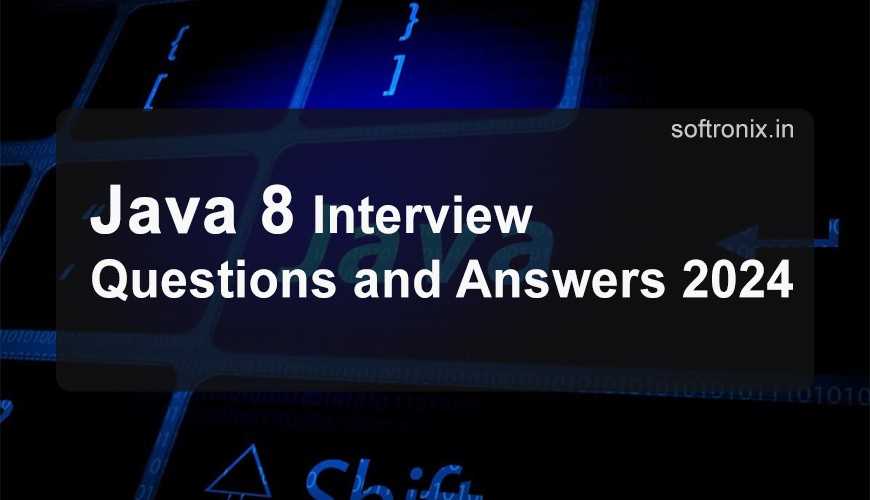
Method references are a shorthand notation used to refer to a method without invoking it. This feature simplifies the syntax and improves code readability by allowing you to directly refer to methods or constructors in a more compact form. It is a more concise alternative to using lambda expressions, providing a cleaner approach to referencing methods in functional-style programming.
Types of Method References
There are several types of method references, each serving a specific purpose. These references allow you to directly call methods in different contexts, streamlining your code. Below are the primary categories:
| Type | Description | Example |
|---|---|---|
| Static Method Reference | Refers to a static method in a class. |
|
| Instance Method Reference | Refers to an instance method of an object. |
|
| Constructor Reference | Refers to a constructor of a class to create an instance. |
|
| Class Method Reference | Refers to an instance method of a class, where the method is called on a specific object of that class. |
|
Using Method References
Method references are primarily used with functional interfaces, such as those found in the Stream API. They provide a cleaner and more efficient way to pass methods as arguments, making your code more readable and concise.
// Using method reference to print each element in a list
List names = Arrays.asList("Alice", "Bob", "Charlie");
names.forEach(System.out::println);
In the example above, instead of using a lambda expression to print each element, the System.out::println method reference is used, simplifying the code.
Method references can be a powerful tool for simplifying code, reducing verbosity, and improving maintainability, especially when working with streams or functional interfaces.
Explaining the Collector Interface
The Collector interface plays a crucial role in gathering and accumulating data in a functional programming style. It is primarily used to transform the elements of a stream into a different form, such as a collection, a summary, or a map. This interface facilitates operations like grouping, partitioning, or accumulating elements from a stream, enabling the transformation of data in a flexible and efficient manner.
It provides various predefined implementations that allow you to perform common data collection tasks with minimal code. Some of the common tasks include collecting items into a list, summing values, or finding the maximum element in a collection. The Collector interface enables developers to compose complex collection operations while keeping the code clean and readable.
To use the Collector interface, it is common to utilize built-in collector implementations provided by the Collectors utility class, which offers a wide variety of collectors for different use cases. By combining these collectors, you can achieve powerful results with just a few lines of code.
Benefits of Parallel Streams in Java 8
Parallel streams offer a powerful way to process large amounts of data efficiently by dividing the work across multiple threads. This enables faster execution, especially when working with large datasets or computationally intensive operations. By leveraging parallelism, operations that might otherwise take a significant amount of time can be completed much more quickly, making your code more efficient without requiring complex threading mechanisms.
Improved Performance
One of the most significant advantages of using parallel streams is the potential for significant performance improvements. By splitting tasks across multiple threads, it can take advantage of multi-core processors, allowing for operations to be performed in parallel. This reduces the overall processing time for tasks such as filtering, mapping, or sorting large collections.
Ease of Use
Parallel streams provide a simple, high-level abstraction for concurrent processing. Instead of manually managing threads and synchronizing them, developers can focus on the logic of their application while the underlying framework handles the parallel execution details. This makes parallel processing more accessible and easier to implement compared to traditional thread-based approaches.
Additionally, switching between sequential and parallel processing is straightforward. By simply calling the parallel() method on a stream, developers can enable parallel execution, allowing them to experiment with performance improvements without major changes to the codebase.
While parallel streams can significantly boost performance, they should be used judiciously. Not every task benefits from parallelism, and in some cases, the overhead of managing multiple threads may outweigh the performance gains. However, when used appropriately, parallel streams can be a valuable tool for optimizing data processing tasks.
How to Implement Optional Effectively
Implementing Optional effectively requires a shift in how you handle potential null values in your application. Instead of relying on null checks throughout your code, you can use Optional to represent the possibility of a value being absent, making the code more readable and less prone to null pointer exceptions. By embracing this concept, developers can write cleaner, more robust code that explicitly handles missing values without cluttering the logic with constant null checks.
The Optional class provides a container for values that may or may not be present, allowing for safer manipulation of values that might otherwise be null. By using methods such as ifPresent, orElse, and map, developers can perform operations without worrying about null-related errors, reducing the need for verbose null checks and improving code clarity.
When using Optional, it’s important to remember that it is not a substitute for every potential null value in your application. It is best used for situations where a value is optional and its absence is meaningful, such as return values from methods or certain fields in a class. Overusing Optional in places where null is not expected can lead to unnecessary complexity.
To implement it effectively:
- Return an Optional from methods where a value may not be available, such as when searching for an item in a collection.
- Use ifPresent to perform an action only if a value is present, avoiding unnecessary null checks.
- Utilize orElse or orElseGet to provide default values when a value is absent, ensuring smooth execution.
- Use map or flatMap to apply transformations safely when a value is present.
By integrating Optional in the appropriate contexts, you can enhance your code’s readability, maintainability, and safety, all while simplifying the handling of potentially missing data.
Understanding the Interface Evolution
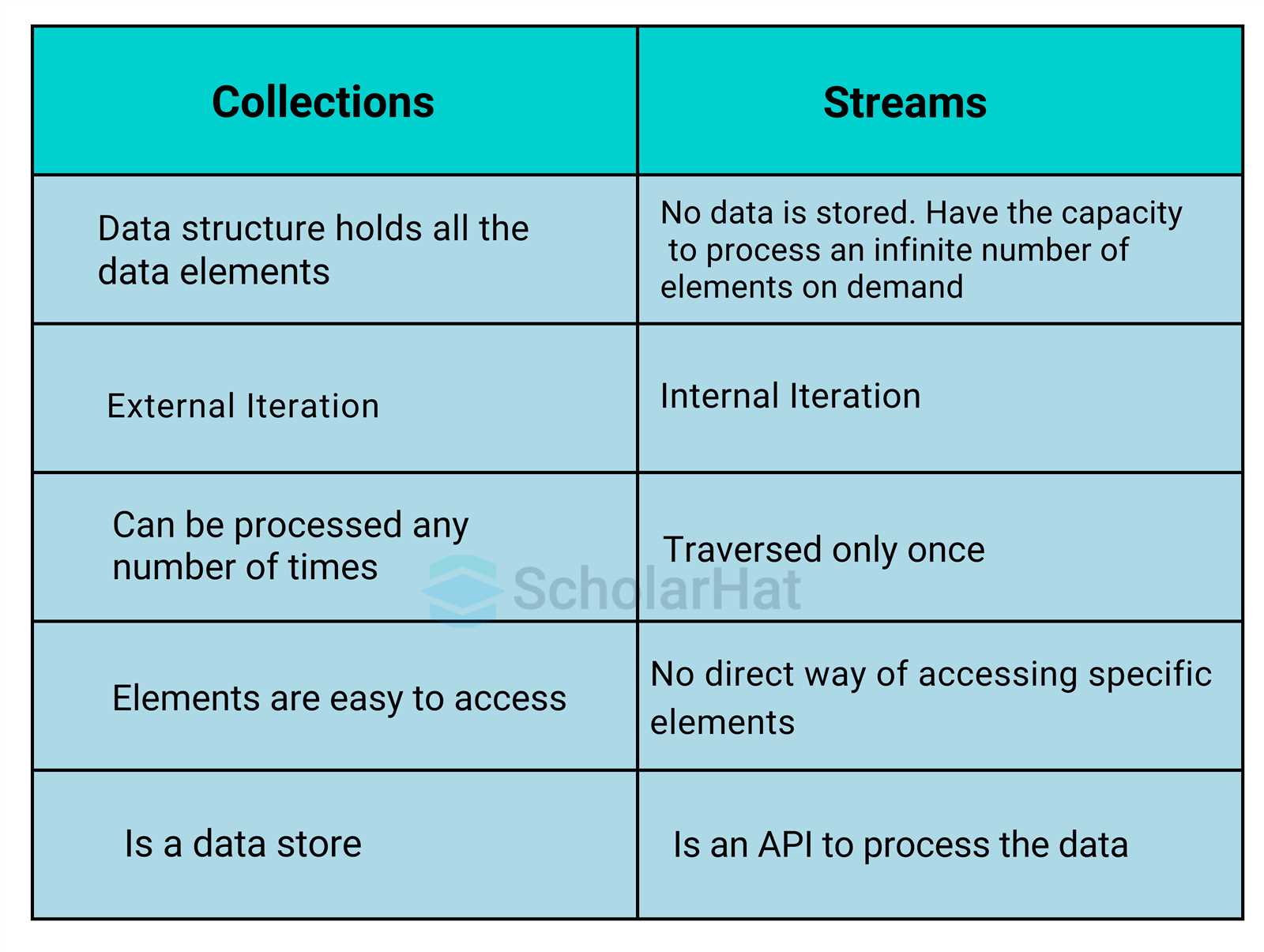
The concept of evolving interfaces has undergone a significant transformation, allowing for more flexible and powerful design patterns. In earlier versions, interfaces could only declare abstract methods, forcing implementing classes to provide their own method implementations. However, recent changes have introduced new features that provide more versatility, enabling interfaces to include default implementations and static methods. These changes have a profound impact on how interfaces are designed, allowing for more expressive and reusable code.
Key Changes in Interface Design
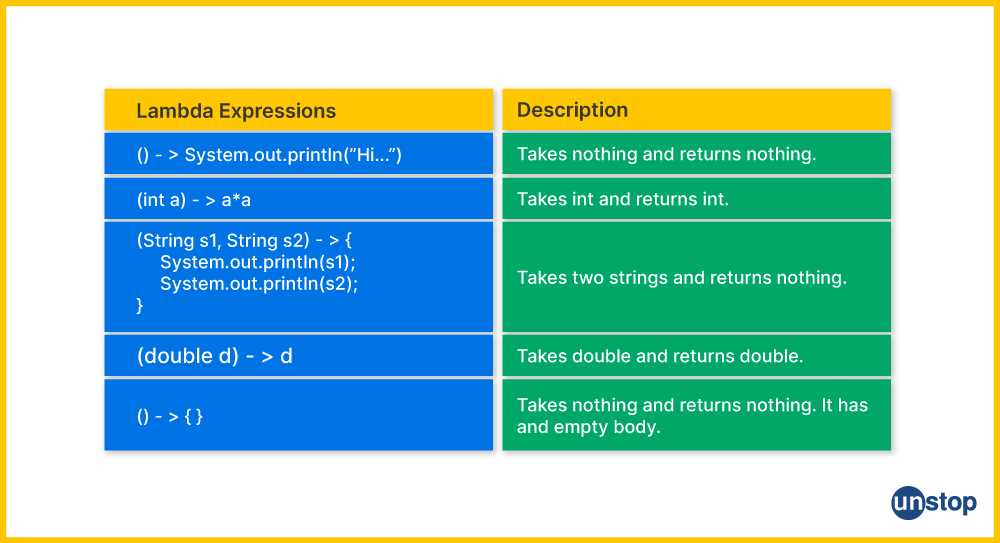
With the introduction of default methods, developers can now provide method implementations within the interface itself. This eliminates the need for classes to override methods when a default behavior is sufficient, thus promoting code reuse. Static methods also allow interfaces to provide utility methods without requiring an instance, making interfaces more self-contained and functional.
Implications for Code Structure
The ability to evolve interfaces with default methods has opened new possibilities for extending existing APIs without breaking backward compatibility. Now, interfaces can evolve with new functionality while still maintaining compatibility with older implementations. This is particularly important when working with large, legacy codebases or when integrating with external libraries that cannot be modified directly.
| Feature | Before Evolution | After Evolution |
|---|---|---|
| Default Methods | No default methods; all methods were abstract | Interfaces can provide default method implementations |
| Static Methods | No static methods in interfaces | Interfaces can have static utility methods |
| Backward Compatibility | Adding new methods required changes to all implementing classes | New methods can be added without breaking existing implementations |
Understanding these changes helps developers design more efficient, maintainable systems by taking advantage of the flexibility that evolving interfaces offer. The introduction of default methods and static methods significantly reduces the boilerplate code that was once required and enhances the overall design of software systems.
How to Use the Predicate Interface
The Predicate interface provides a functional approach for evaluating boolean conditions based on input data. This interface is central to various operations, such as filtering and decision-making in collection processing. By using this interface, developers can define reusable logic that is evaluated on objects or values, improving code clarity and expressiveness. It consists of a single abstract method, test(), which evaluates an input and returns a boolean result, making it ideal for use in conditional checks and filtering operations.
Using Predicate for Filtering
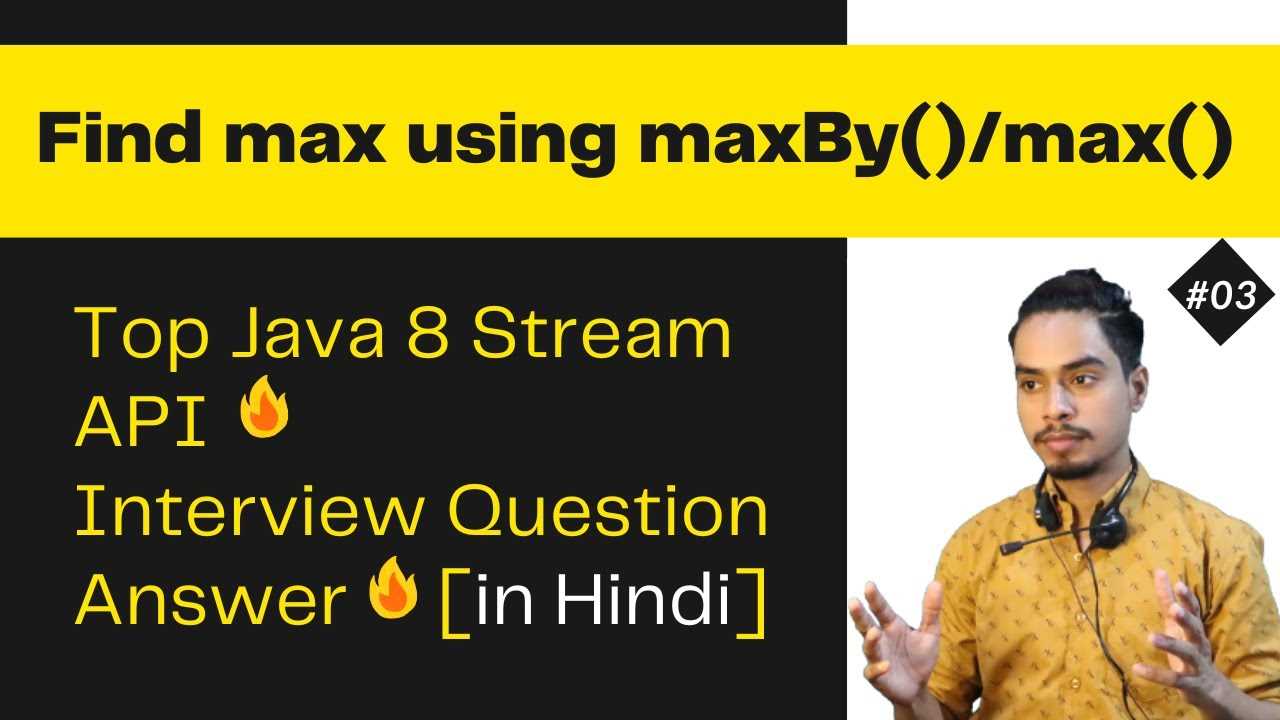
The Predicate interface is commonly used in filtering collections. It enables concise and readable conditions for stream filtering operations. For example, a simple predicate can be used to filter a list of numbers and keep only those greater than a specified value.
List numbers = Arrays.asList(1, 2, 3, 4, 5, 6);
Predicate isEven = n -> n % 2 == 0;
List evenNumbers = numbers.stream().filter(isEven).collect(Collectors.toList()); In the code above, the isEven predicate filters out all even numbers from the list. The filter() method applies the predicate to each element in the stream, returning a new list of filtered elements.
Chaining Multiple Predicates
Predicates can be combined using logical operations, allowing developers to create complex conditions by chaining multiple predicates. The and(), or(), and negate() methods enable easy composition of conditions.
Predicate isPositive = n -> n > 0;
Predicate isEven = n -> n % 2 == 0;
List positiveEvenNumbers = numbers.stream()
.filter(isPositive.and(isEven))
.collect(Collectors.toList()); In this example, the isPositive predicate is combined with isEven using the and() method to filter numbers that are both positive and even. Similarly, other combinations such as or() or negate() can be used to form more complex filtering logic.
By mastering the use of the Predicate interface, developers can write more efficient, declarative, and maintainable code, especially when working with filtering or conditional logic in streams and other collection operations.
Exploring the CompletableFuture
The CompletableFuture class offers a powerful way to handle asynchronous tasks in a more flexible and efficient manner. It allows the composition of multiple asynchronous operations, handling their results, or managing exceptions in a clean and readable way. By combining non-blocking tasks with clear callback mechanisms, this class simplifies concurrency management, making it easier to build scalable, high-performance applications.
Unlike the basic Future interface, which only provides a way to retrieve a result or exception from an asynchronous computation, the CompletableFuture provides additional capabilities, such as manual completion, chaining multiple stages, and combining results from various tasks. It also supports handling timeouts, exceptions, and applying multiple actions upon task completion.
Chaining Asynchronous Tasks
One of the core features of the CompletableFuture is the ability to chain multiple asynchronous tasks together. Each task can depend on the result of the previous one, allowing for a fluent and efficient flow of operations.
CompletableFuture future = CompletableFuture.supplyAsync(() -> 10)
.thenApply(result -> result * 2)
.thenApply(result -> result + 5);
In the example above, the first task computes the value 10, the second task doubles it, and the third task adds 5. Each operation is non-blocking, and they execute in sequence when the previous one finishes.
Handling Exceptions
Exception handling is an essential part of working with asynchronous code. CompletableFuture makes it easy to handle exceptions by chaining an additional stage that handles failures.
CompletableFuture futureWithError = CompletableFuture.supplyAsync(() -> {
if (true) throw new RuntimeException("Something went wrong!");
return 10;
})
.exceptionally(ex -> {
System.out.println(ex.getMessage());
return 0;
});
In the above example, if the task throws an exception, the exceptionally method is triggered, allowing for proper error handling and fallback values. This ensures that the execution of subsequent stages is not disrupted by an error in one of the tasks.
By exploring CompletableFuture, developers can create more robust, non-blocking, and responsive applications, especially when working with multiple asynchronous tasks or handling complex workflows efficiently.
Common Mistakes to Avoid in Java 8
When adopting modern programming features introduced in recent updates, developers may face certain challenges. The shift toward new paradigms often brings along pitfalls that, if not addressed, can lead to suboptimal performance or code maintainability issues. Understanding these common mistakes can help in maximizing the benefits of the latest advancements while avoiding unnecessary complications.
1. Misusing Lambda Expressions
Lambda expressions are a powerful tool for simplifying code, but overuse or misuse can lead to less readable or inefficient code. One common mistake is using lambdas where simple methods or traditional loops would be clearer and more efficient. Additionally, chaining multiple lambdas in one line can make debugging more difficult.
Example: Using a lambda expression for simple filtering can add unnecessary complexity:
List names = Arrays.asList("John", "Anna", "Mike");
names.stream().filter(s -> s.length() > 3).forEach(System.out::println);
In cases where the logic is simple, a more straightforward method or loop might be preferable for better clarity.
2. Ignoring Performance Impact of Streams
Streams are highly efficient for processing collections, but not all operations benefit from them equally. One mistake developers commonly make is using streams for small collections or simple tasks where the performance overhead can outweigh the benefits.
Example: Using streams on small lists or arrays can introduce unnecessary overhead:
List numbers = Arrays.asList(1, 2, 3, 4, 5);
numbers.stream().map(n -> n * 2).collect(Collectors.toList());
In such cases, a simple loop or iteration may be faster and more readable than using a stream.
3. Incorrect Use of Optional
The Optional class is designed to help prevent NullPointerExceptions, but improper use can lead to inefficiencies and unexpected behavior. A common mistake is overusing Optional in situations where a null check would be sufficient or necessary.
Example: Wrapping every variable or method result in an Optional unnecessarily can cause extra overhead and reduce code clarity:
Optional name = Optional.of("John");
name.orElse("Unknown");
Instead, use Optional only where a null value is a legitimate part of the business logic, such as in return values or method parameters.
By avoiding these common mistakes, developers can create more efficient, readable, and maintainable applications using the powerful features introduced in recent updates.